Many people were thoroughly impressed when the new DJI Inspire 2 drone was announced. And rightfully so, as it features a 5.2K RAW camera, Apple ProRes, obstacle avoidance, redundancy systems and double the flying power of its predecessor – all at a fairly reasonable price.
I spent a week testing the drone in the field and I’ve seen what the camera is capable of after testing it in our lab. In this DJI Inspire 2 review I will show you how the drone performs and what kind of image quality you can expect. Stay tuned for part II of our DJI Inspire 2 review.
If you are interested in our DJI Inspire 2 LUT and Inspire 2 RAW to LOG converter, please scroll down.
Please note: I abided by all laws to make this video. Due to concerns of some viewers I would like to point out that flight safety is very important. You should at all times see your drone. My night shots were filmed at dawn and I did not fly above people, buildings or streets for them. I flew slightly next to the highway, not above it, the church shots were filmed from above the yard and not above people and the shot inside the fog has an invisible cut, so I myself was positioned above and below fog for a clear sight of the drone at all times. Determine all risks carefully. Achieving many of these shots is much more work than it might appear.
DJI Inspire 2 Review – The Next Generation
This video review was my most extensive and time-consuming ever, but the more I worked with the DJI Inspire 2, the more I found that there is no way around creating an in-depth hands-on piece which I hope you will enjoy and find useful. As the successor to the Inspire 1, the DJI Inspire 2 really marks the next generation of drone flying for me. I was already impressed with the Inspire 1 RAW, but the 2 is a much more serious cinematography tool as the images it can produce are truly remarkable.
Please note that the YouTube/Vimeo compression, even in 4K is very strong. If you want to see how the actual image quality is in 4K, make sure you download the source file and watch it on a 4K screen before giving your final judgement to the image.
I don’t want to repeat myself too much, as I mention most of what I found important in my hands-on video. In this written DJI Inspire 2 review, I want first of all to simply give you “the list”:
PROs
- The X5S camera quality
- 5.2K clean image quality – depth and resolution is amazing
- Apple ProRes Codec integration is very handy
- The overall ergonomics (case, battery, setup time, charger, etc…)
- The extended flying time of up to 25 minutes (I think I managed to get 20)
- Improved flying stability for smoother shots
- Improved flying speed, ideal for aerial cinematography
- SSD workflow
- Safety features (redundant batteries and IMU)
- Wider viewing angle
- Acceptable low-light capabilities
CONs
- ProRes color always defaults to “none” and burns in a “bad look” when not changed manually
- Obstacle avoidance triggers too quickly and ruins my “flyby” shots
- The DJI Go App is too crowded, some buttons are too small and popups are unorganised
- The image transmission often broke up too quickly, at a distance of around 800m
- Every second shot had a bad horizon, although this can be fixed in post easily
- Focusing is still horrible. You tap to auto-focus but never know if you’re in focus or not until after the shoot.
![DJI Inspire 2 Review - Seb and the remote]()
It is clear that DJI had been working on further improving the ergonomics of the drone, which is very nice to see. Small things like the remote control automatically charging your phone or tablet, the inclusion of an automatic landing gear, self-heating batteries, dual charging – all of these all make your life easier, especially as a one-man operator. It’s easier and safer to fly the DJI Inspire 2 than any other drone before.
![DJI inspire 2 Review - dual batteries]()
I’m sure DJI will be working on future updates to address some of the issues I encountered. One should keep in mind that the first DJI Inspire 2 units are only just starting to ship to a few testers, and that the software for this complex machine is still in its early stages. In my correspondence with DJI, however, I did feel that the company took my feedback seriously.
![dji-inspire-2-review-dji-go-4-app]()
DJI Go 4 App. The Color of ProRes recordings right now s defaults back to “none” whenever you change format.
The Camera – Zenmuse X5S
At the time of this review, I still couldn’t get the more affordable Zenmuse X4S camera to work, so I was only looking at the higher-priced Zenmuse X5S. The perfomance of the Zenmuse X4S will be, among other things, one of the points we will look at in Part II of our DJI Inspire 2 Review.
![DJI Inspire 2 Review - Zenmuse X5S Camera]()
DJI Zenmuse X5S Camera – Gives you RAW and ProRes recording options.
As mentioned in the video, the results I got from the Zenmuse X5S are truly remarkable. Not only could I match it pretty closely to the the colors of the ARRI Alexa, but the 5.2K resolution for me is rather mind-blowing. This kind of frame size is very useful, especially on aerial shots. That said, the dynamic range is not quite up there with the Alexa, and the colors of the Alexa are a tad smoother and more accurate out of the box.
![DJI Inspire 2 review - flying in the church]()
You should also know that the Zenmuse X5S has a micro four-thirds sensor, while the Alexa shines in super35. During my skintone test with our model, I used the 45mm Olympus lens, which I believe would be a 60mm equivalent on a super35 size. I used the Zeiss 50mm Cp2 macro lens on the Alexa.
I don’t intend to suggest that you should shoot your whole movie with a drone, even though DJI tried that in their promo video, but I do think the Inspire 2 can be used in high-budget movie productions mixed with ARRI Alexa footage. It is nice to see how powerful the DJI Inspire 2 RAW files really are, coming out of such a small and ergonomic single-operator drone.
![DJI Inspire 2 - 5.2K RAW file, converted to LOG]()
DJI Inspire 2 – 5.2K RAW file, converted to LOG (right-click open for full size)
And then there is the Apple ProRes codec, although please note that it is limited to 4K UHD. In my tests, I found that 4K ProRes gives you nicer results than using 4K RAW, because the 4K RAW files have some aliasing distortion. Instead, you should shoot 5.2K RAW and convert to 4K later for the best possible quality in 4K.
![DJI Inspire 2 Flying in Church]()
I took night shots for the beginning of my film by intention, in order to see how the camera performs in lowlight. The compressed YouTube film looks rather noise, but the actual footage had less grain and was clean, so shooting a lit city at night is very much possble with the Inspire 2 Zenmuse X5S camera. I shot at around ISO 400, though it is hard to determine exactly as the source was RAW.
We will do further tests and present the results in my DJI Inspire 2 Review Part II that is coming soon.
Inspire RAW to LOG Conversion
During my analysis, I found that the best workflow for .cdng RAW from both the Inspire 1 and Inspire 2 is as described below.
![DJI Inspire 2 Review - RAW to LOG flat gamma]()
After Effects
- Open Adobe After Effects CC.
- Drag and drop your folder(s) containing the RAW .cdng sequences into the After Effects “Project” tab.
- The Camera RAW App will open.
- Optional: Go to the Presets tab (second from the right) and select one of the cinema5D RAW to LOG presets (get them here).
- For each shot (folder with .cdng sequences) you import, the Camera Raw App will open individually.
- Once all your shots have been imported into After Effects, you can drag them to the “Render Queue” tab at the bottom.
- Select your desired target codec under “Output Module” in the “Render Queue” tab.
- Select your desired file destination under “Output To”.
- Click “Render” in the “Render Queue” tab.
For the best possible quality, select Apple ProRes 4444 or 4444 XQ codec. To save space, go for Apple ProRes 422 HQ.
I will publish a video tutorial for this soon.
Inspire RAW to LOG presets
I made a Camera RAW preset that emulates a flat LOG gamma equivalent to ARRI Alexa Log C for videos recorded with a DJI Inspire 1 or 2 drone on the .cdng (RAW) recording option. When this is used during the After Effects workflow (step 4), you can use any 3rd party ARRI Alexa LUTs to grade your Inspire footage. I think it grades quite nicely indeed.
However, the colors of the DJI Inspire 2 RAW are really, really off right out of the box. The same goes for the Inspire 1 RAW. If you intend to get awesome shots, I’m sure you will benefit from my presets. I’ve spent a lot of time and effort making them, with a lot of tweaking involved, which is why we are not offering them for free. The package also includes the C5D instaLUT B1010 (.cube file) for Log footage (ARRI Alexa and Inspire RAW to LOG) and DaVinci presets for fast conversion.
GET IT HERE
Please note that the After Effects conversion also:
• Removes color noise from your footage.
• Removes chromatic aberrations, vignetting and distortion from your shots by using the embedded RAW lens data.
• The Olympus 25mm lens data is currently faulty, so any footage shot with this lens will not look great. Let’s hope DJI will fix this.
• This conversion takes a very long time. Expect your computer to run for at least a day for 30 minutes of footage.
![DJI Inspire RAW to LOG Conversion]()
You can also convert your files in DaVinci Resolve. I can recommend this also, as it is faster and gives you very good results as well. The After Effects workflow gives you the best possible quality and I use it all the time, but DaVinci Resolve converts quicker and the files are also usable.
Please note that the DaVinci conversion:
• Does not remove lens defects like chromatic aberration, vignetting and distortion.
• Only gives you a generic flat gamma. (Unless you use the new DaVinci presets, also included in the Camera RAW preset)
• In my experience, it blows out the highlights a bit.
• But it is probably 20x faster than the After Effects method.
DaVinci Resolve
- Open DaVinci Resolve (free download).
- Browse to your Inspire RAW shots.
- Drag your folder(s) to the media pool.
- Change your project settings to the resolution of your shots. (Gear wheel at the bottom right –> Timeline Resolution)
- Go to the “Edit” tab and drag your shots into the timeline.
- Go to the “Color” tab and select each shot. Then change:
- Decode Using: “Clip”; Color Space: “Blackmagic Design”; Gamma: “Blackmagic Design Film”; Tick the “Highlight Recovery” box.
- [NEW] (optional) Use our DaVinci 3D LUTs to match the Alexa Colors.
- Then export your files in the “Deliver” tab.
![DJI Inspire 2 Review - Front]()
DJI Inspire 2 Package – What else do I need?
If you’re going for the high end DJI Inspire 2 Premium model with the Zenmuse X5S camera, here’s what I’d recommend you get:
The X5S package comes with most of what you need to fly professionally. Some kits come without the 15mm lens. You can either get that or any other of the recommended MFT lenses.
The drone comes with 2 batteries. These will let you fly for about 20-25 minutes. If you want more fly-time, get more batteries. I’d get 3 more sets, for a total of 8. This means I can spend about 2-3 hours in the field. I’d also recommend you get another charging hub and power adaptor, because the included one only charges 2 of the batteries at once, which takes about 90 minutes.
If you want to pilot and have someone else operate the drone, this can be achieved with a second remote. And another set of propellers might come in handy in case one of them breaks for some reason, although it is better to stay safe and never let that happen.
Ah yes, the Inspire 2 bundle will ship without SSDs, so if you plan to record anything you’ll have to get those as well. If you want to save money, you could go for two 120GB SSDs and only record ProRes 422 HQ in 4K UHD. If you want to do 5.2K, then two 480GB SSDs would be useful. In any case, I’d recommend to get two, because you can’t delete individual clips and transferring files takes ages, but also because if you lose or break one it would mean you can’t film anymore. Don’t forget the SSD Reader.
The minimum complete package is a little bit more expensive than expected, costing about $8,000. Considering the package DJI promotes costs $6,000, that’s a large extra and reminds me of the experience of getting a RED camera. But considering what you get, $8,000 is a well-deserved price, and in comparison to any other drone + camera that achieves this kind of quality, you could even consider this affordable.
Conclusion
There is no question about it, the DJI Inspire 2 is an impressive drone and a testament to the irritatingly fast pace at which DJI is advancing drone technology way beyond the competition. If you are a single operator and you are looking for a drone with great ergonomics and flying power, as well as the best possible cinema-worthy image quality in a small package, then look no further. There is nothing comparable out there, as any large drone will only outperform this if it is equipped with an ARRI Alexa. Even then, the resolution of the DJI Inspire 2 has no match. Maybe the RED Helium 8K could compete, but we hear the color science is not quite ready yet.
5.2K on a 4K screen is really, really impressive, the ProRes integration is a big improvement and the intelligent features this drone brings to the table will be a great help on any shoot. I hope DJI can work out some of the issues I have pointed out, especially the default color on ProRes and the horrible focusing limitations, but overall, the Inspire 2 is a great step up from the Inspire 1. Now all we need is this camera on a shoulder mount, but I have a feeling this is exactly what DJI will have in store for us soon.
What option would this leave the rest of the camera manufacturers? I have no clue.
![DJI Inspire 2 Seb flying]()
We hope you liked our DJI Inspire 2 Review and camera analysis. If you have any questions or thoughts please let us know in the comments.
Special Thanks
To musicbed.com for providing the song.
Stray Theories – “We Never Left”
www.straytheoriesmusic.com
Skintone model – Ieva Pocytė
Big thanks to Gavin Fürst for his help flying the drone, photos and navigating the city!!!
The post DJI Inspire 2 Review – The Drone that Rivals ARRI Alexa Image Quality? appeared first on cinema5D.
 What is the cinema5D test lab?
What is the cinema5D test lab? The Sony A7S is a stunning new compact camera that currently makes a lot of headlines due to its amazing lowlight capabilities. In this regard it outperforms any other cinema camera we know and therefore offers interesting new applications.
The Sony A7S is a stunning new compact camera that currently makes a lot of headlines due to its amazing lowlight capabilities. In this regard it outperforms any other cinema camera we know and therefore offers interesting new applications.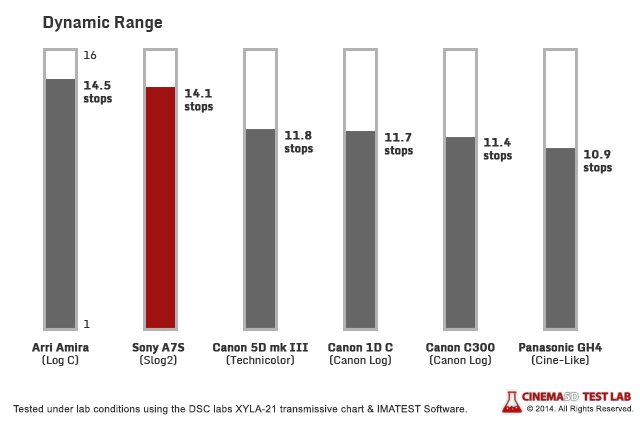
 How did we test?
How did we test? The chart is filmed in a completely dark room using the same very sharp Zeiss 50mm CP2 T/2.1 makro lens with interchangeable mount adjusted for the camera bayonet.
The chart is filmed in a completely dark room using the same very sharp Zeiss 50mm CP2 T/2.1 makro lens with interchangeable mount adjusted for the camera bayonet. This second picture on the left shows how the same stepchart is recorded on the Panasonic GH4. Each camera is set to its native ISO and the F-stop of the lens is adjusted accordingly.
This second picture on the left shows how the same stepchart is recorded on the Panasonic GH4. Each camera is set to its native ISO and the F-stop of the lens is adjusted accordingly.
 How did we test?
How did we test?![LAB Review Sony A5100 [UPDATED!] sony a5100 300x235 LAB Review Sony A5100 [UPDATED!]](http://www.cinema5d.com/wp-content/uploads/2014/08/sony_a5100-300x235.jpg)
![LAB Review Sony A5100 [UPDATED!] Test Scores DR sonya5100 corr LAB Review Sony A5100 [UPDATED!]](http://www.cinema5d.com/wp-content/uploads/2014/08/Test-Scores_DR_sonya5100_corr.jpg)
![LAB Review Sony A5100 [UPDATED!] sonya5100 zeiss 300x168 LAB Review Sony A5100 [UPDATED!]](http://www.cinema5d.com/wp-content/uploads/2014/08/sonya5100_zeiss-300x168.jpg)
![LAB Review Sony A5100 [UPDATED!] Test Scores RS SonyA5100 LAB Review Sony A5100 [UPDATED!]](http://www.cinema5d.com/wp-content/uploads/2014/08/Test-Scores_RS_SonyA5100.jpg)
![LAB Review Sony A5100 [UPDATED!] SonyA5100 SUB iso800 portrait 300x168 LAB Review Sony A5100 [UPDATED!]](http://www.cinema5d.com/wp-content/uploads/2014/08/SonyA5100_SUB_iso800_portrait-300x168.png)
![LAB Review Sony A5100 [UPDATED!] SonyA7s SUB iso3200 ff 300x168 LAB Review Sony A5100 [UPDATED!]](http://www.cinema5d.com/wp-content/uploads/2014/08/SonyA7s_SUB_iso3200_ff-300x168.png)
![LAB Review Sony A5100 [UPDATED!] sony a5100 crop1 LAB Review Sony A5100 [UPDATED!]](http://www.cinema5d.com/wp-content/uploads/2014/08/sony_a5100_crop1.jpg) On the left you can find full frame grabs from the
On the left you can find full frame grabs from the ![LAB Review Sony A5100 [UPDATED!] sony a5100 crop2 LAB Review Sony A5100 [UPDATED!]](http://www.cinema5d.com/wp-content/uploads/2014/08/sony_a5100_crop2.jpg) You can see that in terms of sharpness and detail the
You can see that in terms of sharpness and detail the ![LAB Review Sony A5100 [UPDATED!] sony a5100 crop4 LAB Review Sony A5100 [UPDATED!]](http://www.cinema5d.com/wp-content/uploads/2014/08/sony_a5100_crop4.jpg) The overall pink tint of the A5100 is a weird shift in the Portrait Creative Style, but the color you can see in the dark fur, that seems to be moiré.
The overall pink tint of the A5100 is a weird shift in the Portrait Creative Style, but the color you can see in the dark fur, that seems to be moiré.![LAB Review Sony A5100 [UPDATED!] sony a5100 crop5 LAB Review Sony A5100 [UPDATED!]](http://www.cinema5d.com/wp-content/uploads/2014/08/sony_a5100_crop5.jpg) Highlight rendering on the A5100 is good. But the A7s really shines with its Slog2 profile that has a beautiful, organic highlight rolloff.
Highlight rendering on the A5100 is good. But the A7s really shines with its Slog2 profile that has a beautiful, organic highlight rolloff.



 On the 1×1 crop with the red needles we compare the Samsung NX1, Panasonic GH4 and Sony A7S in HD mode.
On the 1×1 crop with the red needles we compare the Samsung NX1, Panasonic GH4 and Sony A7S in HD mode. While the GH4’s colors and brightness are off and it has some aliasing, it comes a lot closer to a usable image than the Samsung NX1 ever will. Samsung should improve the features they implement.
While the GH4’s colors and brightness are off and it has some aliasing, it comes a lot closer to a usable image than the Samsung NX1 ever will. Samsung should improve the features they implement.



























































































